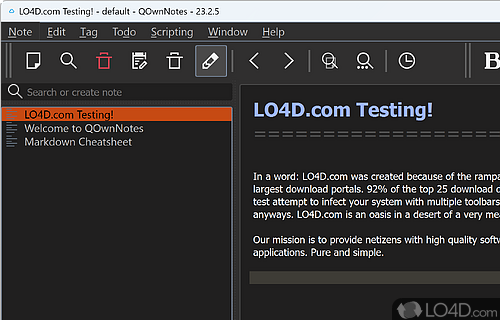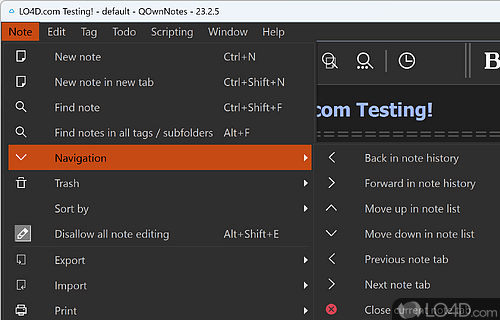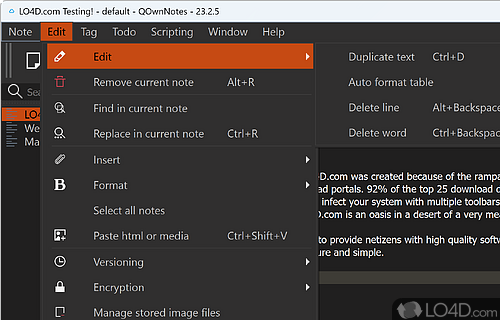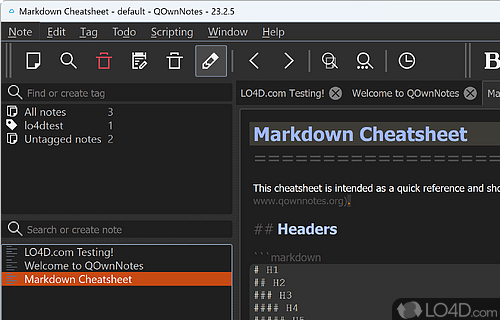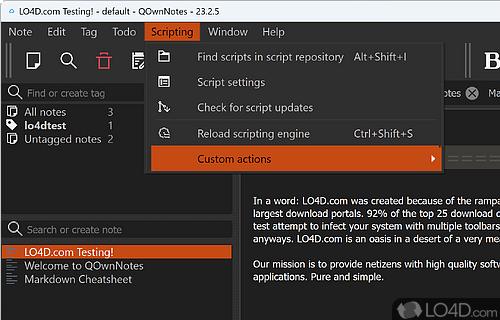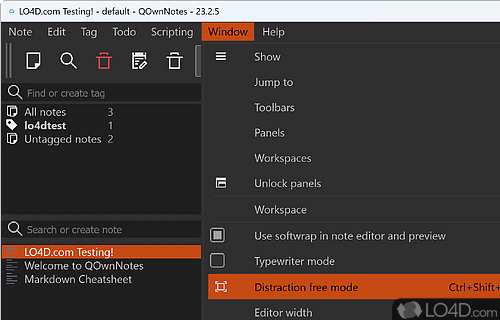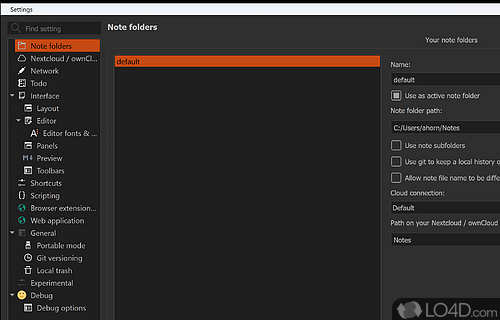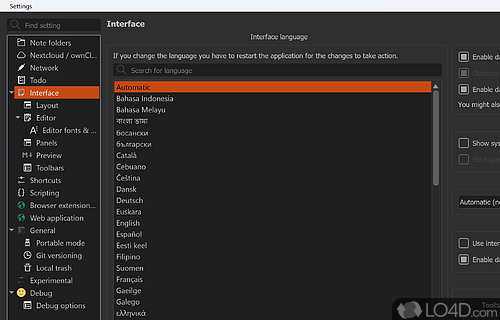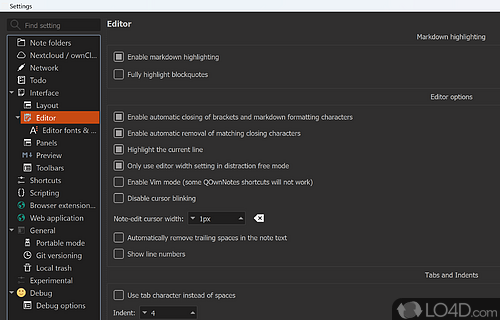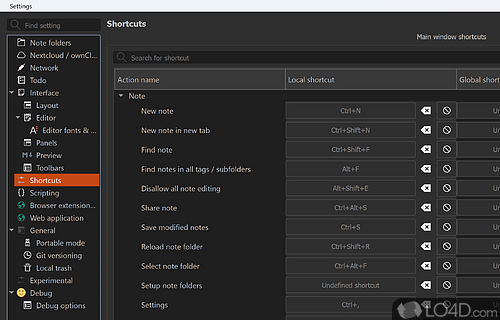Cross-platform, open-source application for taking notes in markdown format with advanced customization options.
QOwnNotes is a free and open source note management app and PIM/organizer developed by Patrizio Bekerle for Windows. It's comprehensive, feature-rich, user friendly, advanced and well-designed.
The download has been tested by an editor here on a PC and a list of features has been compiled; see below. We've also created some screenshots of QOwnNotes to illustrate the user interface and show the overall usage and features of this note management program.
Plain-text file markdown note-taking with cloud integration
QOwnNotes is an open source (GPL) plain-text file markdown note taking application for Windows that works together with the notes application of Nextcloud and ownCloud.
Its intuitive interface and powerful tools make it a great choice for note-taking, managing to-do lists, and writing drafts.
QOwnNotes also offers several tools for organizing and managing notes. Users can tag notes with keywords, create categories, and use different colors to differentiate between various types of notes.
The app also offers an advanced search function that makes it easy to find specific notes, even in a large collection. QOwnNotes also includes a distraction-free mode, which hides all the menu bars and tools, allowing users to focus on their writing without any distractions.
Overall, QOwnNotes is a powerful, flexible, and easy-to-use notepad that can help users stay organized and productive, whether they're working on personal or professional projects.
Features of QOwnNotes
- Calendar: View notes by date.
- Calendar integration: Automatically import events.
- Code: Write code and highlight syntax.
- Encryption: Protect notes with passwords.
- Images: Attach images to notes.
- Markdown: Create notes with the popular formatting language.
- Notes: Organize notes in an intuitive way.
- Plugins: Expand the app with plugins.
- Portability: Portable app across devices.
- Scripting: Automate tasks with scripts.
- Syncing: Keep notes synchronized between devices.
- Tags: Easily tag notes for quick retrieval.
- Templates: Start notes from predefined templates.
- Todo Lists: Create and manage to-dos.
- Version control: Manage note versions.
Compatibility and License
QOwnNotes is available for free and released under the open source GPLv2 license on Windows from organizer and PIM software. The license provides the options to freely download, install, run and share this program without any restrictions. The source code for QOwnNotes should be freely available and modifications are certainly permitted as well as the option to inspect the software.
What version of Windows can QOwnNotes run on?
QOwnNotes can be used on a computer running Windows 11 or Windows 10. Previous versions of the OS shouldn't be a problem with Windows 8 and Windows 7 having been tested. It comes in both 32-bit and 64-bit downloads.
Filed under:
- QOwnNotes Download
- Free Organizer and PIM Software
- Open source and GPL software
- Note Management Software